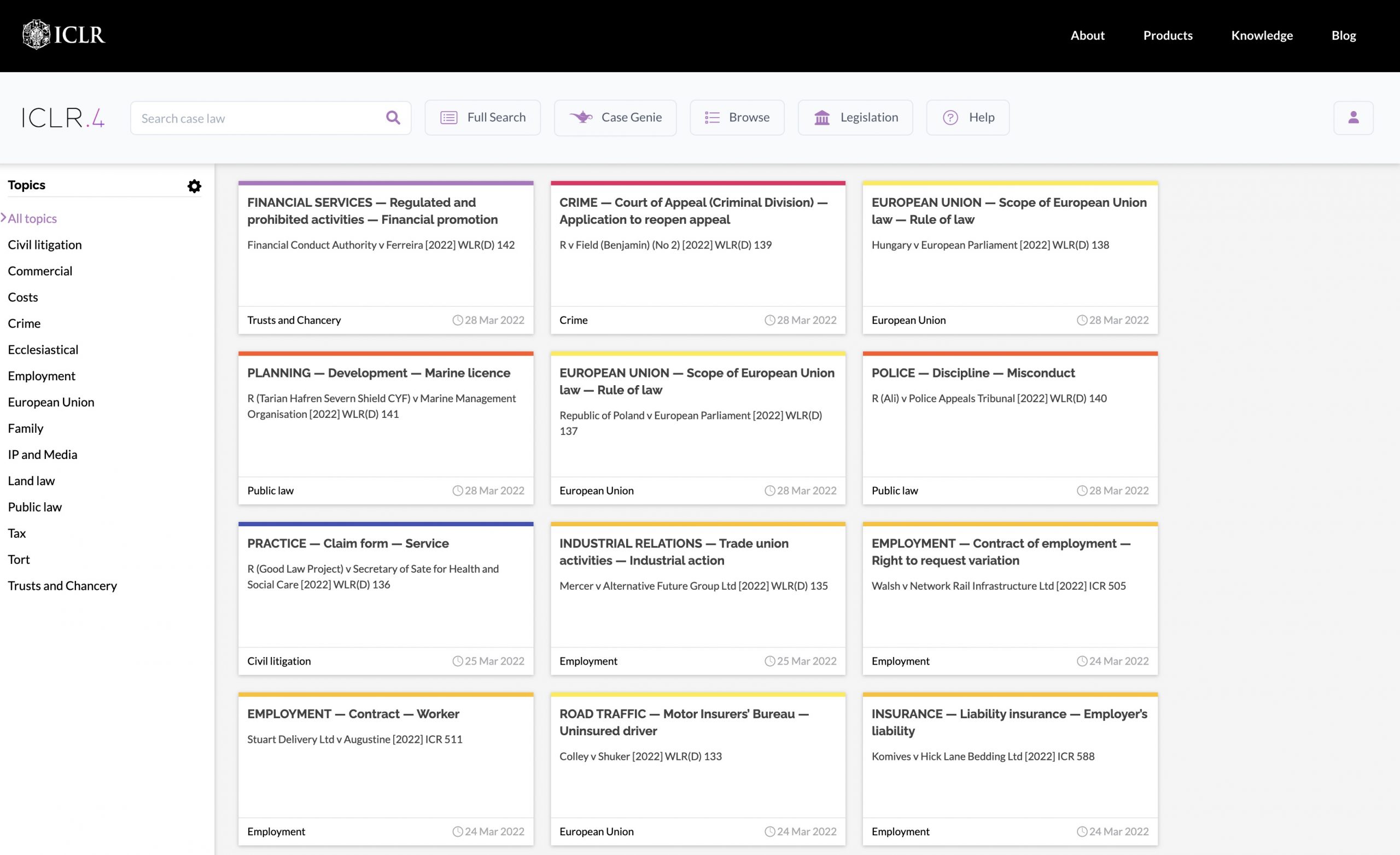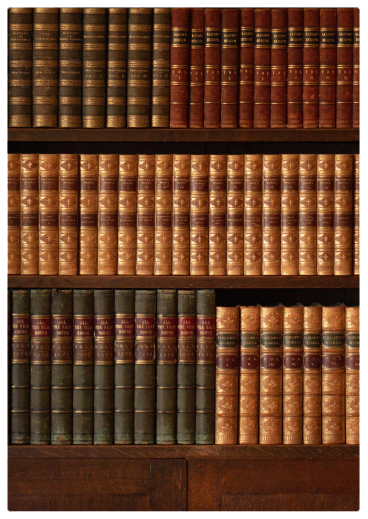System requirements
ICLR.4 works with all modern operating systems and up to date internet browsers. We recommend, for the best experience, that you use Google Chrome or Mozilla Firefox. It will also work with Apple Safari, Microsoft Edge and Opera, but not with Internet Explorer (which is no longer supported).
Logging in
You need to be logged in as a subscriber to access to our premium services, such as Case Genie, and premium content, namely cases reported in The Law Reports (AC, QB, Ch and Fam), The Weekly Law Reports (WLR) and our three specialist series of law reports: The Industrial Cases Reports (ICR), The Business Law Reports (Bus LR) and The Public & Third Sector Law Reports (PTSR). (You can find out more about the different subscriptions available on our Pricing page.)
1. Go to www.iclr.co.uk in your internet browser.
2. Click on the Log In button at the right hand end of the ICLR.4 menu bar.
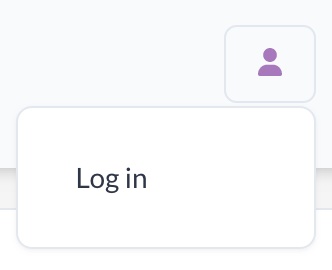
3. Enter the username and password provided to you by ICLR customer service.
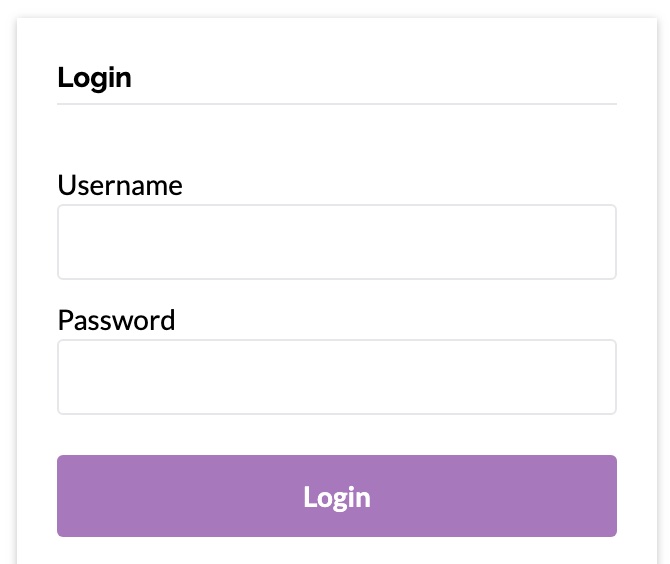
4. Click Login
Once you have successfully signed in, you will be taken back to the home screen.
The Home Screen
The Home Screen provides convenient access to the ICLR.4 menu bar and a constantly updating feed of new content added to the platform in the form of colour-coded cards.
Each card shows the colour-coded legal topic, high level subject matter headings, case name and publication reference of the relevant new content, and the date it was added. Click on a card to open the document.
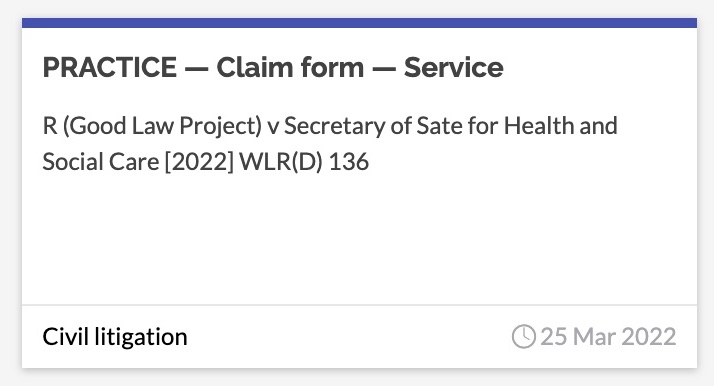
You can select a topic from the left navigation to isolate new case law on a specific legal area and personalise your updating feed by clicking on the settings cogwheel and selecting the legal topics of interest to you.
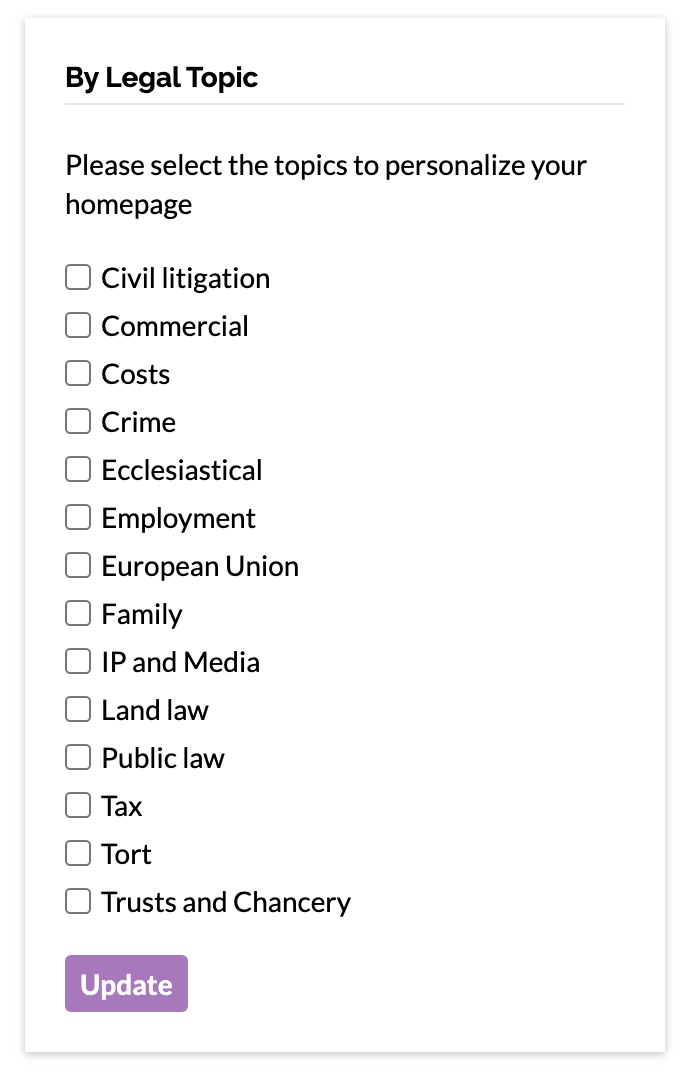
Next section: Case search on ICLR.4