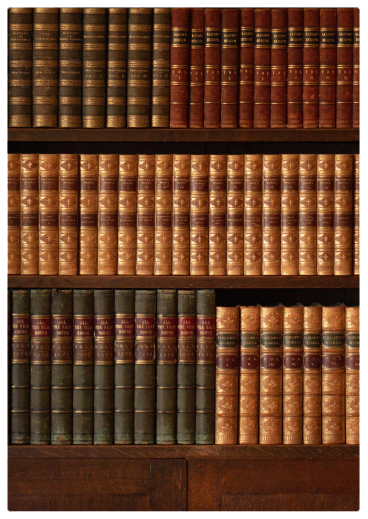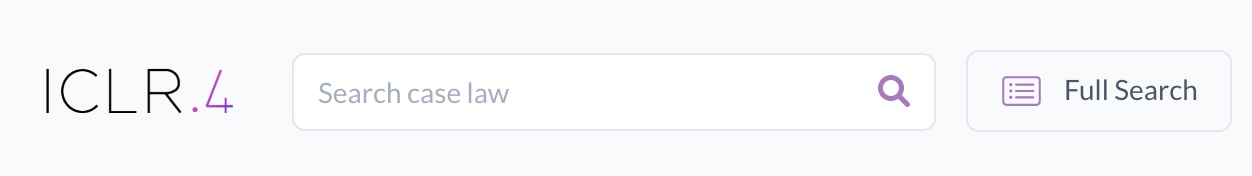
General search
The general search box allows you to search for cases by case name, citation and free text all from a single search box.
ICLR.4 will start making suggestions as you type. For example, enter part of a case name:
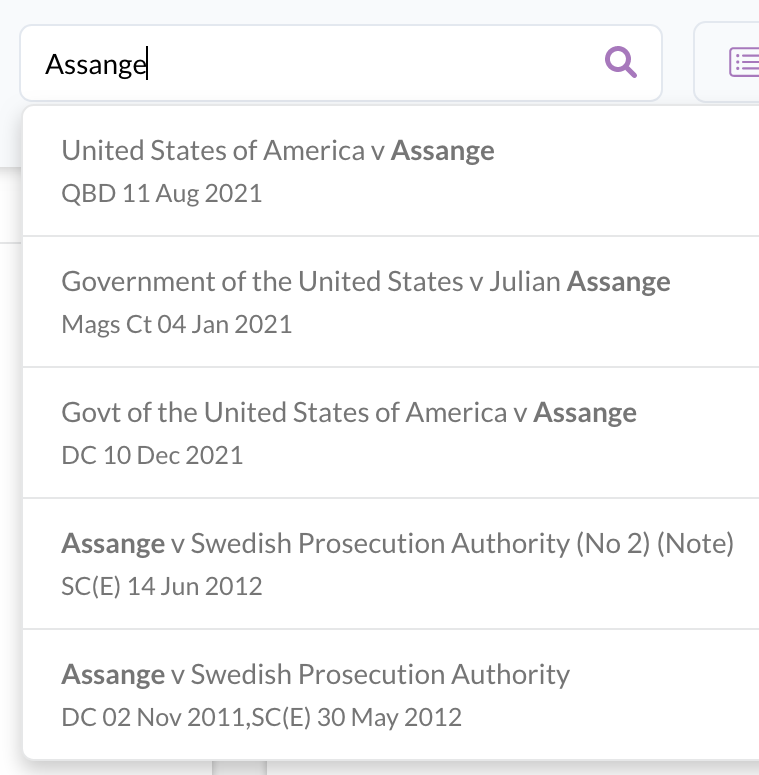
Entering a citation will identify the case to which it relates:
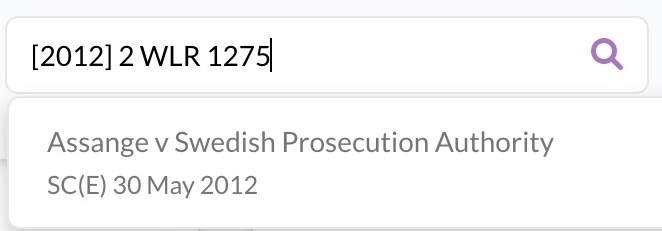
You can select a suggestion by clicking on it, or submit your general text search by hitting Enter on your keyboard.
The search supports a wide query syntax. Click on Search Help for a list of supported query types.
Full search
For a more detailed search, using one or more specified fields, click on Full Search.
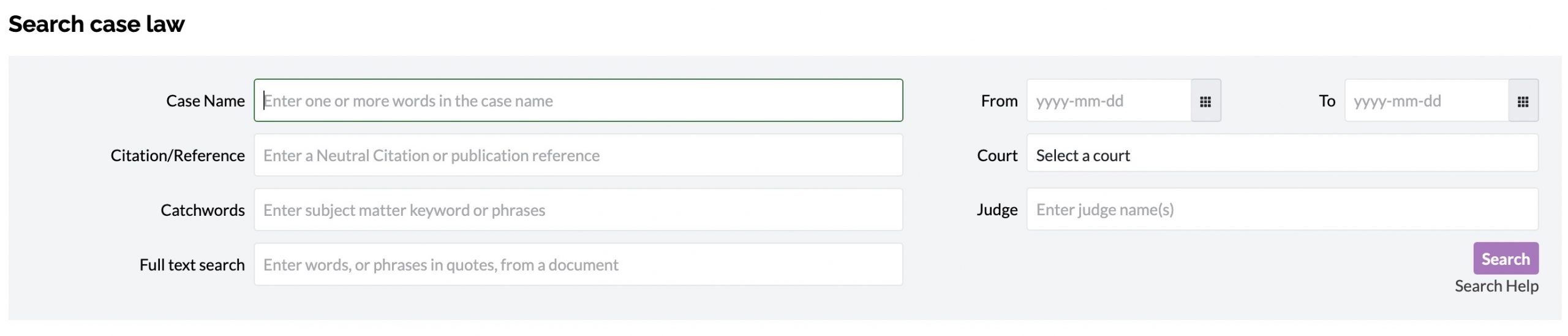
Tips:
Case name search will accommodate some synonyms and abbreviations, eg Ltd v Limited, R or Reg for Regina, Comr for Commissioner etc. However, avoid pasting in surplus words such as “and others” or “on the application of” that may have been stripped out of the indexed case name.
Citation/Reference search expects the full citation to be inserted, eg [2020] 1 WLR 4 or [2019] EWCA Civ 57. Avoid unnecessary punctuation. NB This search does not currently support truncated or stem citation search. (Try Browse by publication instead.)
Catchwords search looks for the subject matter headings and keywords under which a reported case has been indexed. There are three levels of heading, the top level of which is all in capitals, so to find a case by reference to a top level heading, try typing it in full caps, eg INSOLVENCY or REVENUE. Otherwise, words or phrases matching those used in the headings and catchwords will produce results matching on those words.
Legislation: enter the name of a statute or secondary legislation into the Catchwords field to find cases where that particular piece of legislation has been judicially considered. Also works for international conventions and legislation, if considered in an indexed case.
Full text search works in the same way as the general search, using the same syntax and constraints as listed in Search Help. Enclose specific phrases within double quotes. Words or phrases used in this search will be highlighted in the expanded results, identifying in which documents they appear.
Dates may be used to filter the results of a search. Enter year only YYYY, or year – month – day, YYYY-MM-DD, or click on the grid to use the monthly calendar.
Court selection limits results to cases at least one hearing of which was in the specified court. Use the drop down list for the most common courts, or select Other and type in the name or abbreviation of a foreign, historic or specialised court or tribunal. If a match is found, results will be limited to cases in which a hearing has been in that court. (Try also Browse by court.)
Judge names can also be used to identify cases in which they have been involved. This depends on their name being recorded in the index or case report content on the system. (An alternative would be to search for the judge’s name in the Full text search.)
Next help topic: Interpreting results