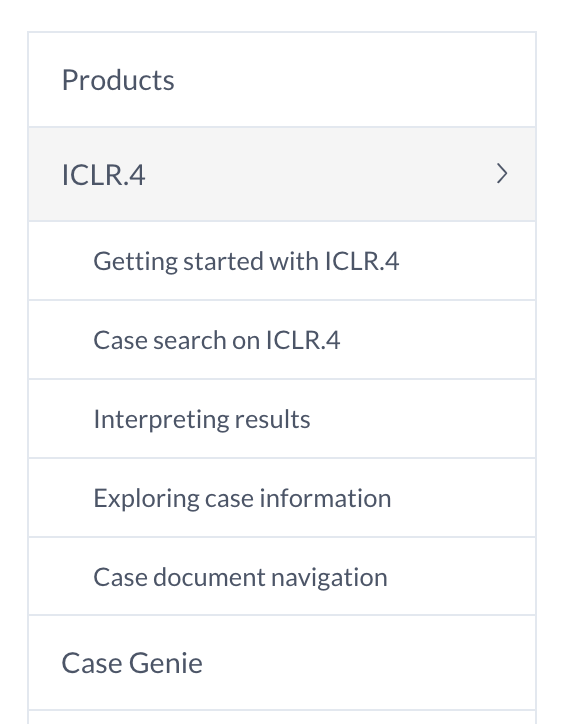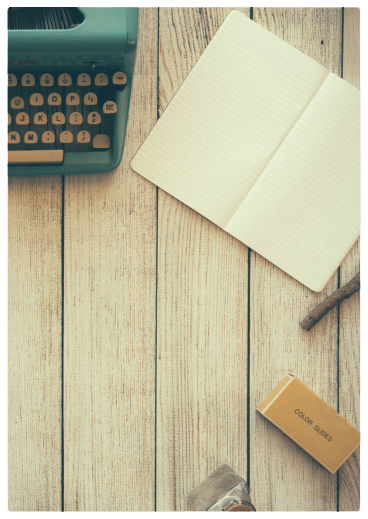How do I find Consolidated Index information online?
The Consolidated Index to Leading Law Reports (or “Red Index”), published annually from 1951 to 2020 and collected into five- or ten-year volumes, was for many decades an indispensable work of reference. It enabled the reader to find, at a glance, any important case by name, subject matter, or by reference to the cases or legislation cited in the judgment. But the overwhelming advantages of online research ultimately rendered the editing and publication of the Consolidated Index obsolete.
This article therefore explains how, since the cessation of the regular publication of the Consolidated Index after 2020, the same information can now be more conveniently found using the search and browse functions of ICLR.4, our comprehensive online case law database.
Basically, the consolidated indexes are divided into four sections, each of which can be searched online.
1. Cases Reported.
This lists all the cases published by ICLR and other leading publishers, alphabetically by case name. To find a case by name online, enter the name or part of the name of the case into either the general search box at the top of the page, or in the Case Name section of the Full Search page.
You can also enter the name of a ship if it’s an admiralty or shipping case. (There is a separate Ship’s Names index in the print index, but the names are cross-referenced in the Cases Reported section and can be found online under the case name.)
2. Subject Matter.
This section lists all the indexed cases under their subject matter headings and catchwords, alphabetically by heading. To find a case by reference to its subject matter online, you can either use the Catchwords field in the Full Search page (link above), or you can go to the Browse page and use the Legal Topic heading as an entry point to delve down, level by level, into the taxonomy of subject matter headings.
This is a bit clunky at present, and the categories can overlap because it basically operates as a cumulative filtering of content rather than a strict hierarchical taxonomy. For example, if you select the topic Civil litigation, there will be more than 13600 results. But you can select one of a number of primary headings from the first of a series of drop-down menus:
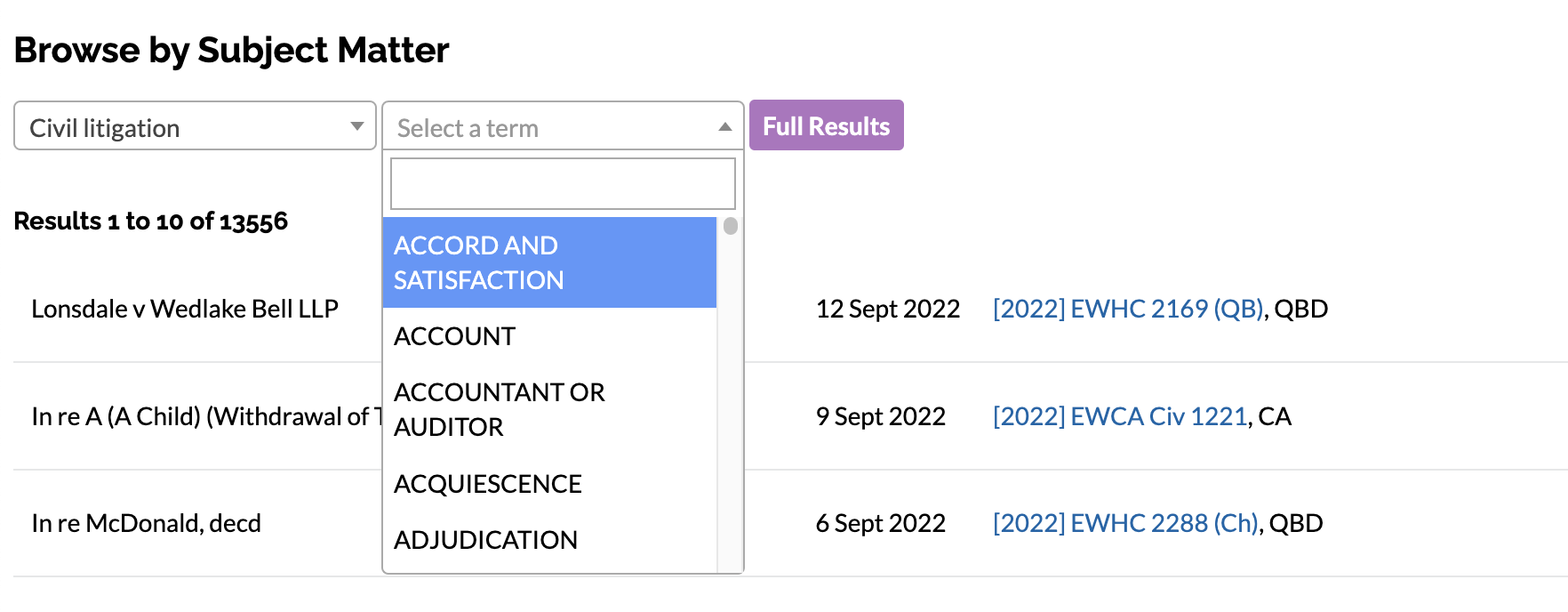
If you select the desired heading, you then have the option to drill down using up to two more heading levels. At any time, click on Full Results to see the results thus filtered listed on our normal results page. You can apply further filters or search terms at that point.
This is not exactly the same as using the book, but in some ways it is more flexible, since the categories often overlap with other topic areas (obviating the need for the cross-references used in the book) and has the benefit of covering our entire period of publication (unlike the book which only covers 5 or 10 years at a time).
For more information on using the Full Search page, see this help page: https://www.iclr.co.uk/products/iclr-4/case-search-on-iclr-4/
3. Cases Judicially Considered.
This part of the print index lists all the cases, published by anyone, that have been judicially considered in one of the cases indexed in the current volume. This feature is replicated online by each case having its own Case Info page (or ‘index card’) and listing on that page any previous cases which it has considered, and any subsequent cases whose consideration of it may have affected its status. So simply looking up a case using the Case Name search (above) will direct the user to information about how that case may have been considered in later cases. Again, there is the benefit that the online service covers our entire period of publication rather than being confined to the period of the print volume.
4. Legislation etc considered.
The final part of the consolidated index includes a number of sections listing how Statutes, Statutory Instruments, European legislation, Overseas enactments, International Conventions etc have been considered in cases published by ICLR during the relevant period. The same information is included in the Case Info (index card) for any case online, but you can also find it by entering the relevant legislation into the Catchwords field or the Full text field in the Full Search form. The results will include any case in which that legislation was either judicially considered (using the Catchwords search) or mentioned somewhere in the case (using the Full text search).
We have some other user guides that you might find useful under Products / ICLR.4 then use the down-arrow to the right to navigate to the different help pages: