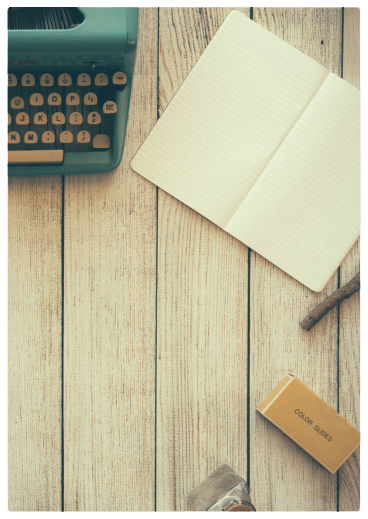What is Case Genie and how does it work?
What is Case Genie?
Case Genie is a revolutionary new search tool that uses Artificial Intelligence in the form of Natural Language Processing to analyse a user’s own document in order to identify the legal concepts and issues in it and then suggest cases from our database that might be relevant.
Cases are identified purely by reference to their textual content: no prior editorial classification is necessary. This means Case Genie can identify and recommend the novel or obscure cases that more conventional search methods might overlook, alongside the key authorities on a particular topic. It offers a way of finding those “unknown unknowns” that worry even the most conscientious legal researcher.
The same technology is used to drive the Similar Paragraph function, which enables the user when reading a case report to find paragraphs in other cases that discuss similar cases, legislation or subject matter.
How does Case Genie work?
Case Genie takes a document or text uploaded by the user, analyses it through a series of processes, and then suggests similar cases, ie cases on the same or similar legal issues.
Results are ranked in order of how similar their subject matter is to the input text.
Using the Case Genie filter controls (located in a panel in the left side of the results page) the user can then ask Case Genie to show a secondary list of linked cases, in addition to or instead of the suggested cases. These are cases linked by citation, ranked in order of relevance and authority.
For convenience, Case Genie also pulls out and lists all the cases already cited in the uploaded content, linking them to indexed content in the database and signalling their current status as authorities.
My document is confidential. How do you keep it secure?
As iclr.co.uk is a secure site (i.e. uses HTTPS), your data is sent over an encrypted secure socket. This means that it can’t be read in transit to our servers (which are located in the UK). Once the text has been extracted from your document, the original document is deleted. Any time we save your document text, or any data derived from your document text, to disk, it is encrypted.
Once processing of your document text is complete, it is deleted. Only some derived data is stored longer term (up to 24 hours) and only so that you can get access to it through the relevant screens in ICLR online. It is stored encrypted and only you have the key. In fact, once you log out or close your browser, you won’t be able to read it either.
What size and format of document can I upload?
You can upload anything in the form of a PDF, a Word document (.docx) or a simple text (.txt) file, using your device’s file browser. The maximum file size to upload a file is 10MB.
Alternatively, you can paste a length of text from the clipboard. If so, the maximum is 100,000 characters. That’s roughly 15,000 words.
How do I get the best results?
The ideal document is a skeleton argument, a judgment, a journal article or a moot problem. Anything that describes a particular legal problem or issue, with or without relevant case law.
If the amount of text uploaded is too small, it will be harder for Case Genie to assess and match its subject matter. If it is too large, the results may be too diffuse.
For best results, the uploaded text should be focused on a single topic or subject matter area. If cases are cited, they should relate to that area. This will produce more focused results. If the uploaded content covers multiple topics then the results will include cases relating to multiple topics, which may not be relevant to what you’re looking for.
So it may be better to extract part of a document dealing with a particular issue to get more focused results.
How many results can I expect?
Up to 50 relevant cases may be suggested. The default ranking places the most similar in terms of subject matter at the top, the less similar lower down.
However, the ranking depends on an average reading of the input text, and if there are multiple different concepts and ideas discussed in the same text, there will be a mixture of similar cases suggested.
If desired, a further two or three hundred linked cases may be added to the results. These cases have cited or been cited by the similar cases suggested in the initial analysis. The process of adding them takes time, and although they are linked to the similar cases by citation, they may not cover the same subject matter.
How long does the analysis take?
The initial analysis may take up to a minute or so, depending on the size of the amount of input text. Once the initial set of results, showing suggested relevant cases, has been displayed, the user can elect to initiate the further process of finding related cases.
Finding linked cases may take another two to five minutes. [A rotating cog wheel indicates that the process is underway.]
You can continue to work normally while this process is going on, but keep the browser page open. (You can right-click to open cases in separate tabs.) When the linking process is complete, you can check the box to see the results.
What’s the difference between ‘suggested cases’ and ‘linked cases’?
Suggested cases are those whose legal concepts and ideas have been found to match most closely the concepts and ideas in the input text. They may or may not have cited, or been cited by, other suggested cases.
Linked cases are drawn from a network of recorded citations, using a method that ranks cases according to how many earlier cases they have referred to (their ‘hub’ score), and how often they have been cited or referred to in later cases (their ‘authority’ score). This can add several hundred more cases into the mix.
Once both lists have been generated, either or both can be included in or excluded from the results by ticking the checkbox in the Case Genie filter controls.
Why would I need so many results?
The results are just the starting point. They are a way of priming the search, which can then be drilled down further by entering specific / relevant words or phrases into the search box (using Boolean connectors and any other techniques than can be applied in a conventional search), or by using the additional filters listed down the left hand side of the results page.
How can I see if results are relevant?
The information displayed in case results is derived from the index entry for that case, what we call its Case Info. That includes, where relevant, any subject matter headings and catchwords, as well as a list of hearings, an indication of how often the case has been referred to in other cases, and its status in terms of positive or negative judicial consideration.
It is possible to open either the case info, or one of the case reports listed on it, directly from the results display. If the case is not relevant, the user can navigate back to the results. Alternatively, open each result in a separate tab, in order to preserve access to the list of results.
Unreported judgments may not yet have been assigned any subject matter headings. Paradoxically, such a case may be precisely the sort of “unknown unknown” that Case Genie is designed to find, and which might not be identified by conventional search methods. To give some indication of its content, where a case has not been indexed by subject matter, the opening sentences of the judgment may be displayed instead.
Why can’t I see why Case Genie thinks a case is relevant?
Case Genie looks at the underlying meaning of the input document or text, and compares it to other documents in the system. When it finds and suggests a similar case, it doesn’t depend on matching particular words or phrases, or a list of topics or defined terms. It goes deeper than that.
Case Genie will have found something in the documents that corresponds, but we can’t tell you precisely what it is.
Why do I need this?
It’s not the whole answer but it’s another tool in the box.
Case Genie is not designed to replace existing search methodology, but to provide a complementary method which can produce results that other methods might not have done. It’s not inteded to operate with the same precision as a search that matches on specified terms or criteria; rather, it is designed to adopt a more “lateral thinking” or fuzzy logic approach. Success is not guaranteed. On the other hand, unless you try it, you’ll never know what it might have shown you.
What is the ‘similar paragraph’ function?
When reading a full text case report with numbered paragraphs (generally all cases published since 2001), it is possible to click on an individual paragraph and be shown paragraphs in other cases which appear to deal with the same cases, legislation or legal issues. This uses the same processes as Case Genie but operates at the paragraph level. The top five or six links are shown, based on relevancy, each of which can then be opened in a separate tab.