Welcome to ICLR.4 … Find out what’s new
Although most things will seem very familiar to regular users, ICLR.4 represents a major upgrade in the functionality of our online platform.… Continue reading
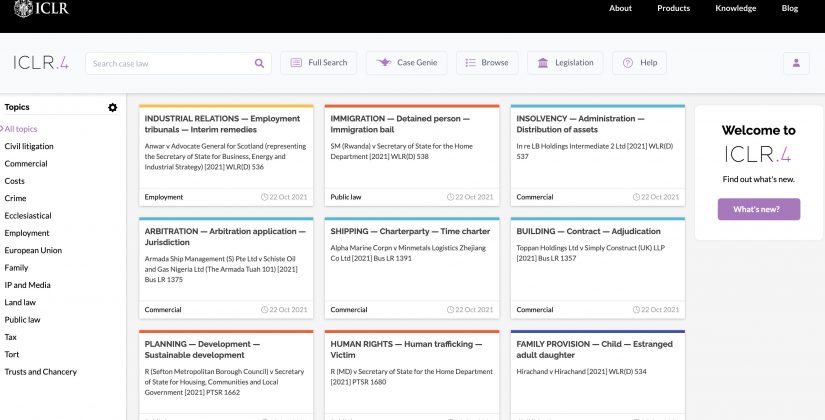
The headline new feature of ICLR.4 is our AI-driven search tool, Case Genie, which uses natural language processing to interpret and analyse the user’s own document or text and recommend cases on relevant or similar subject matter. For more information about this, see our Case Genie information page.
This article outlines some of the other key new features.
First, the overall design has been modernised and simplified. We’ve made more use of colour and icons to assist navigation.
The first thing you’ll notice is the search options on the home page, which appear as a row of icons next to the simple “omnibox” search field. (On the right, you’ll also see the new “Log-in” icon.)
![]()
New browse options
You’ll see that Browse now has its own dedicated page, and that this now has three options.
1. The Legal Topic browser has been expanded to enable you to filter by up to three successive catchword headings, and thus to drill down through the subject matter taxonomy in much the same way as using the subject matter section of the Consolidated Index. Start by selecting a topic, such as Civil litigation, then select a term from the drop-down menu, and a further drop-down will appear.
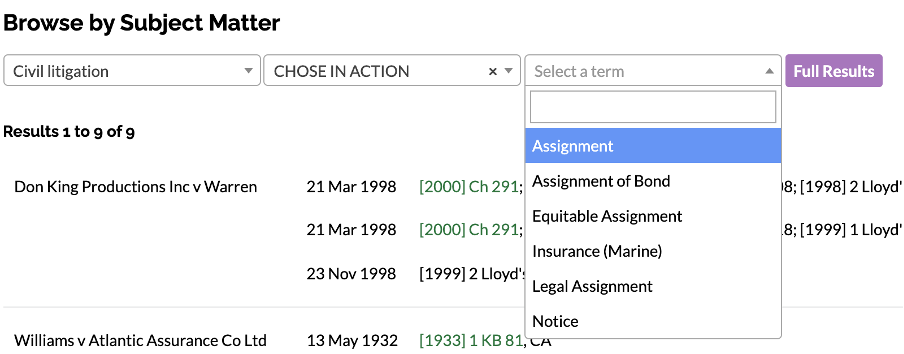
- The new Court browser makes it possible to find recent cases from a particular court. As with other search and browse options, the results can be further filtered by legal topic, content type, and date.
- There remains the option to Browse by Publication series and year or volume.
Legislation search and display
The legislation search has been given its own dedicated page. While the contents are still sourced from the official database managed by The National Archives at www.legislation.gov.uk, the statutes are now kept much more up to date than in the past.
The display of statutes now includes a “timeline” feature that enables the user to view the version of a provision that was in force at any of the dates when different amendments took effect, and to switch instantly between different amended versions. (In the opinion of our editorial staff, this offers the simplest and most convenient way of checking legislation of any UK legal platform.)
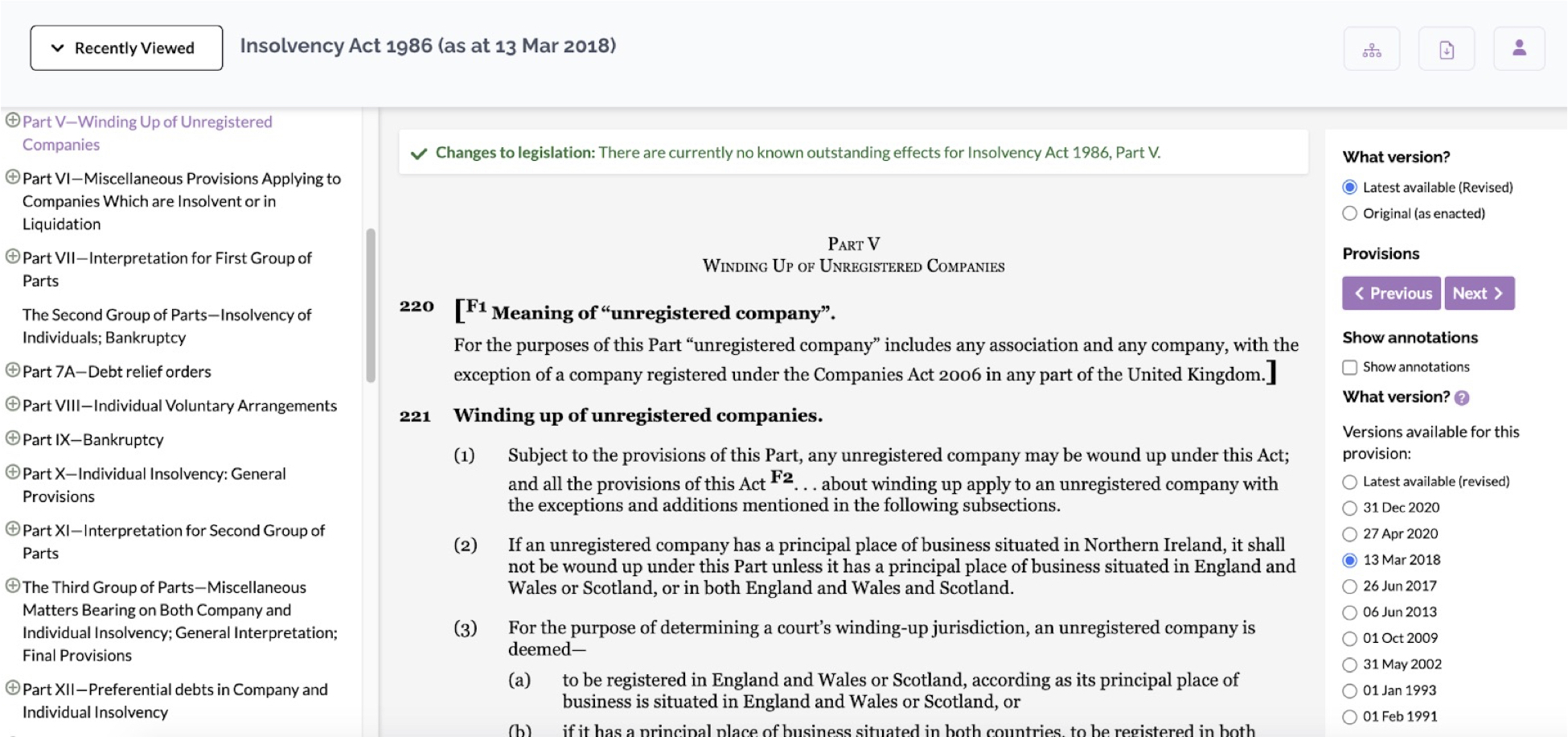
Expanded Case Information
The newly designed Case Info document sets out all the information about a case contained in our index. That may include any hearing dates and courts, citations and references, subject matter headings and catchwords, appellate history, legislation and cases judicially considered in the various judgments, and a full list of earlier cases cited, together with later cases in which it may have been considered or cited.
An expanded commentary section now includes any reference of the case in Blackstone’s Criminal Practice or Blackstone’s Civil Practice, together with a link to the e-book editions. (Likewise, where the case is mentioned in those editions, there is a link to ICLR’s report.)
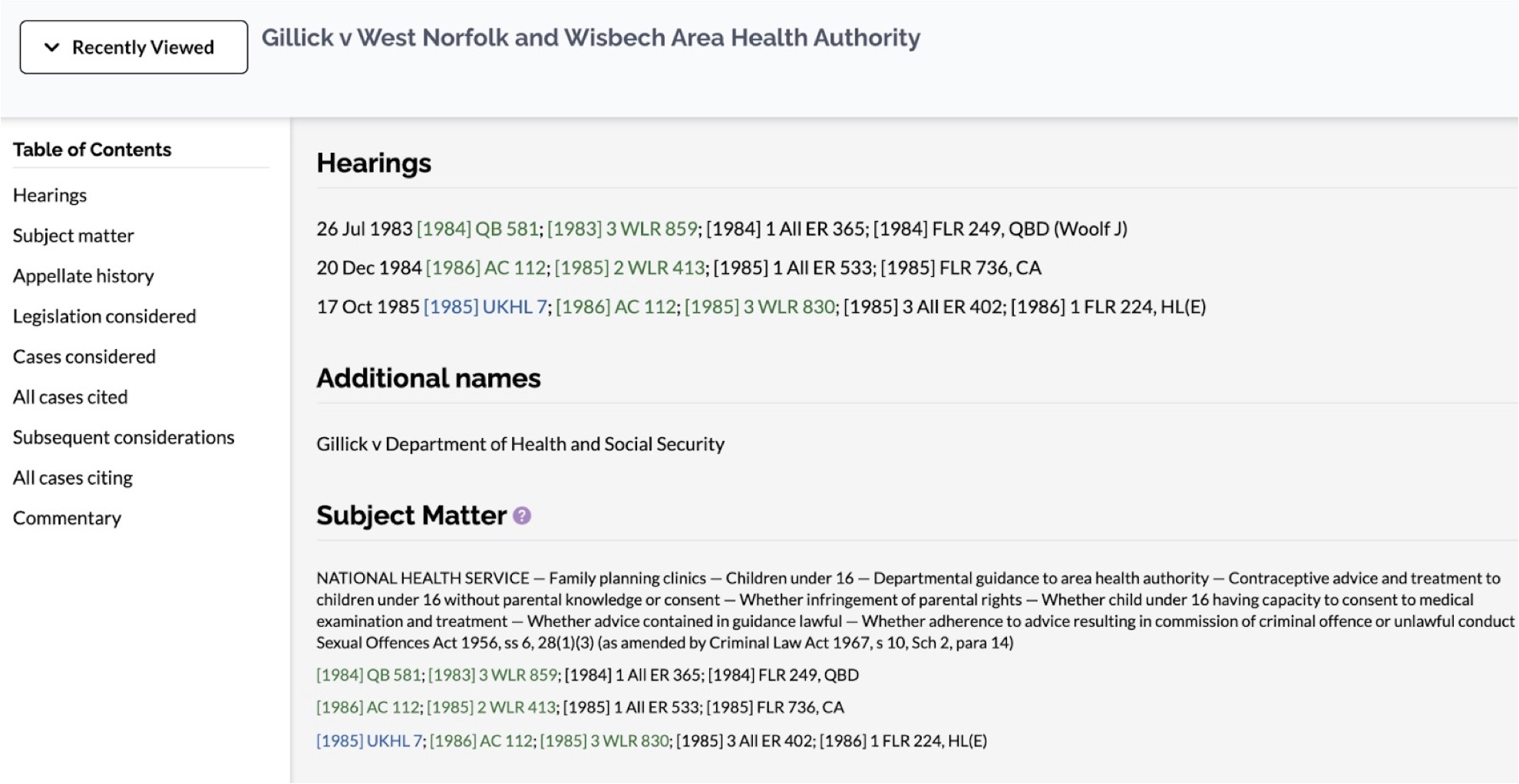
You can switch to the Case Info view from any ICLR case report listed in the hearings (green hyperlinks), as well as linking to it from the name of the case in any list of results or reference to the case name in another document. (Links from citations, where available, take you directly to the content itself.)
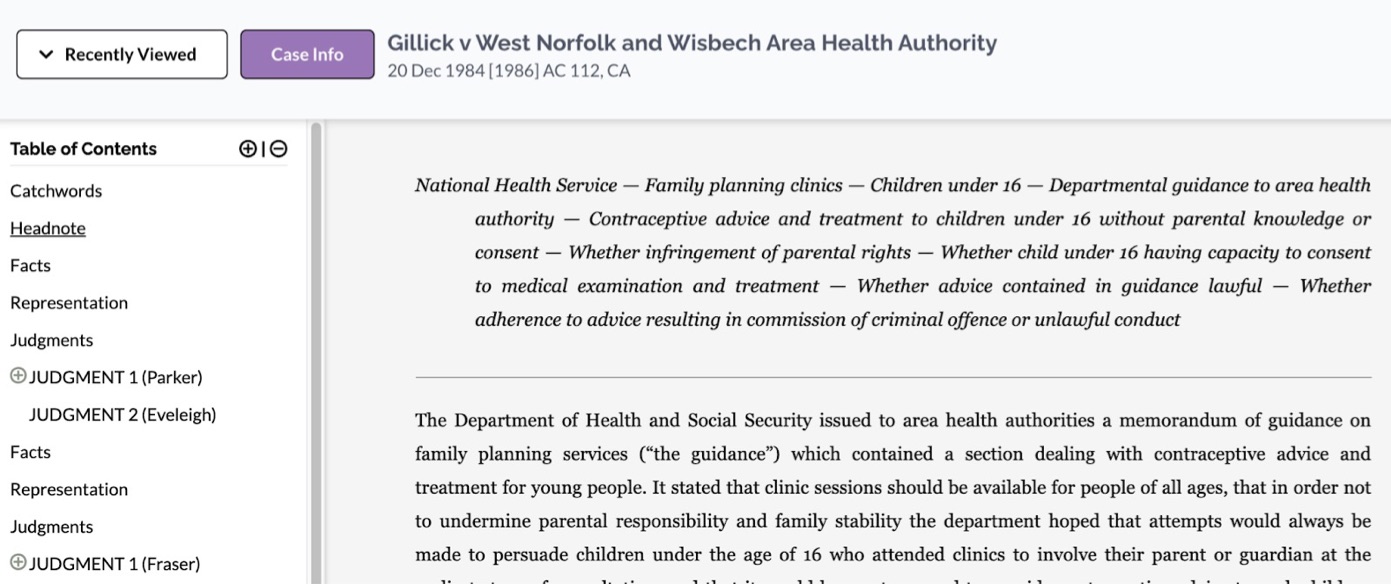
Note that the Case Info display (formerly known as the Index Card) collects together all the citator information from different hearing levels in the same case, charting its entire appellate history, as well as cross-linking to other Case Info entries for related or satellite hearings.
Navigation
Finally, you’ll notice that the platform as a whole has been better integrated, with the Blog, Knowledge reference section and information about ICLR and its products more conveniently accessible from any page on the platform. Likewise, you can quickly search for a case or use any of the other functions of ICLR.4 from any content page by using the search box or drop-down menu at the top of the page:
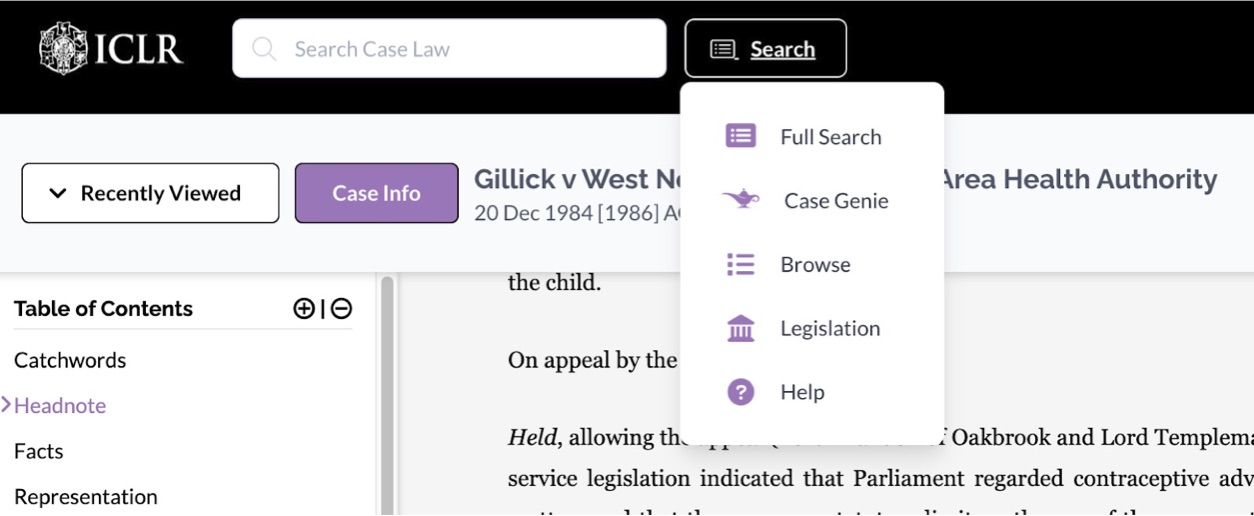
Note that the Blog and Knowledge sections have their own search – this does not search for case law but is directed towards the content in the Blog, Knowledge, About and Product information pages.
Support
The Knowledge section contains reference information about case law, legislation and the legal system, as well as guides to citations and other related matters. There is also a handy glossary of legal terms that might appear in case reports. There is also an FAQ section, dealing with common queries about the platform and our products.
Under the Products menu there is a new Case Genie information page where you will also find tutorial videos as well as pages dealing with other aspects of ICLR.4 and our various publications. There is a new Support page dealing with technical matters, including RSS feeds and linking to content.
Finally, if you have any questions, there is a Contact Us page with options for getting in touch.