Features update: ‘Jump to’ paragraph or page and ToC navigation on ICLR.3
We’ve added a new feature to ICLR.3 enabling users to “jump to” a particular paragraph in our full text law reports. This functionality adds to the ability to jump straight to a page and to navigate precisely to any one of a number of elements in the case report using the Table of Contents on… Continue reading

We’ve added a new feature to ICLR.3 enabling users to “jump to” a particular paragraph in our full text law reports.
This functionality adds to the ability to jump straight to a page and to navigate precisely to any one of a number of elements in the case report using the Table of Contents on the left.
The image below shows an open case report with the Table of Contents on the left.
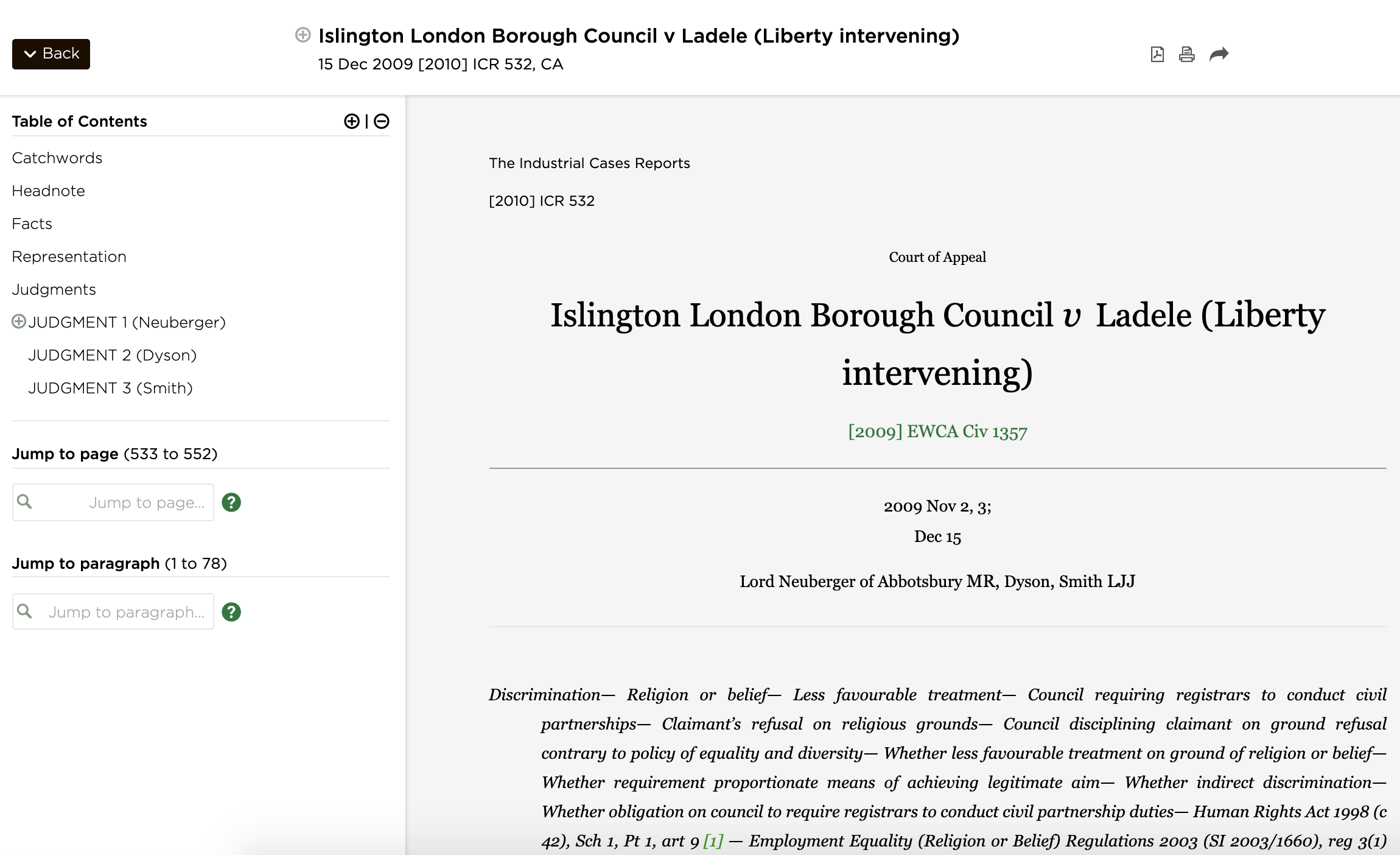
The Table of Contents includes headings for various elements in the case report, including each of the judgments (identified by the judge’s surname). Where these contain further headings or subheadings, these can be shown or hidden by expanding or collapsing the view using the (+) or (–) buttons, either at the top or for that particular judgment.
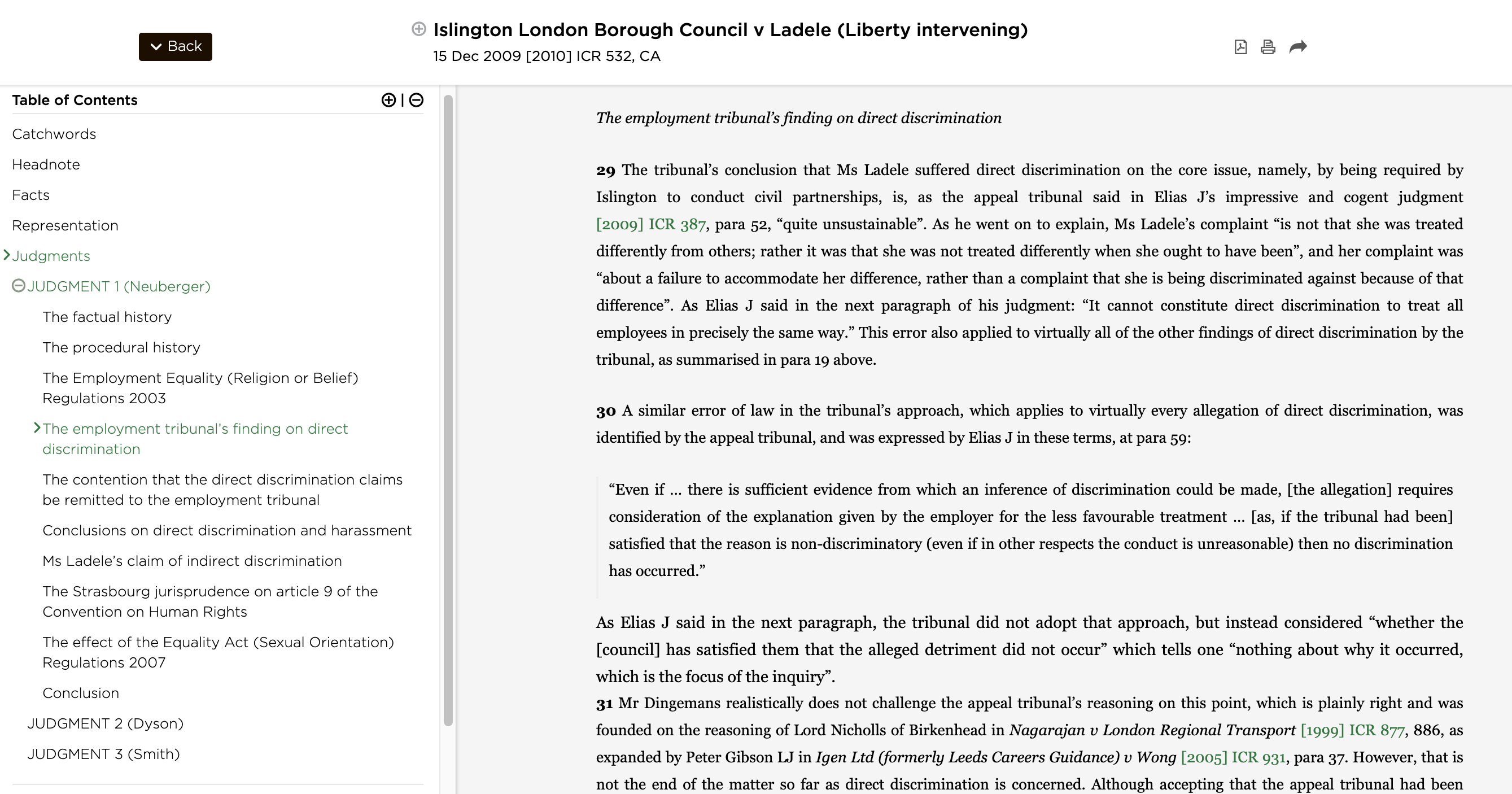
Clicking on a heading navigates directly to that part of the document in the main document display.
Jump to page and Jump to paragraph then offers a box enabling a user to enter the value of the page or paragraph to which they wish to navigate directly. The range of available pages and paragraphs is shown.
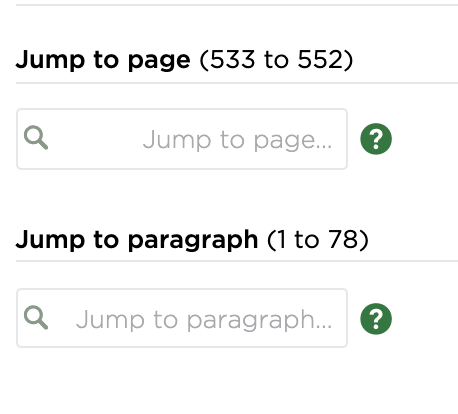
Entering the value 66 in the paragraph box causes the display to jump to paragraph 66:
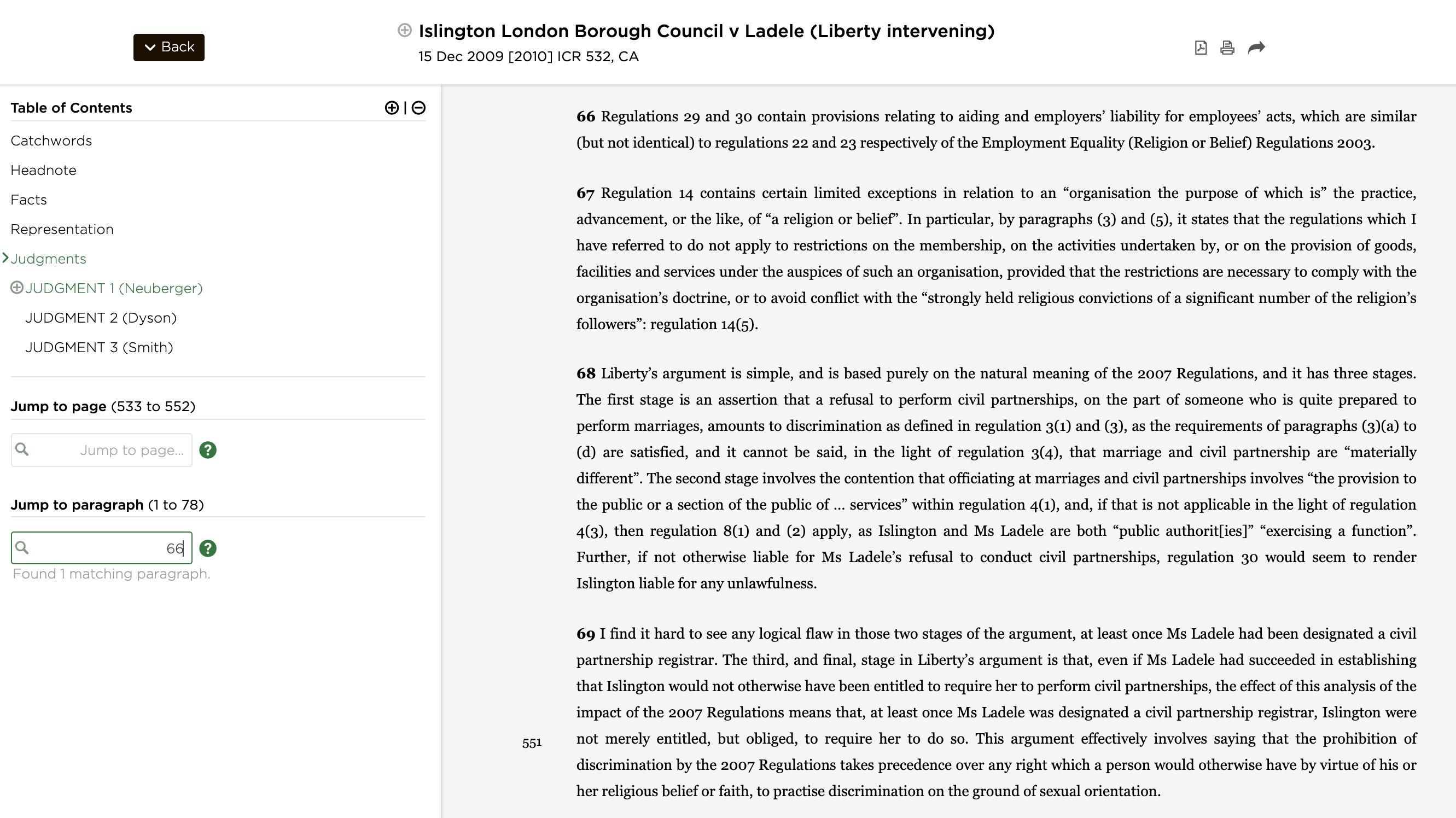
For more information about the different elements of a law report, see our Anatomy of a Law Report and other guidance listed below.
Featured Photo “Epic Jumpstyle” by Emile Guillemot on Unsplash