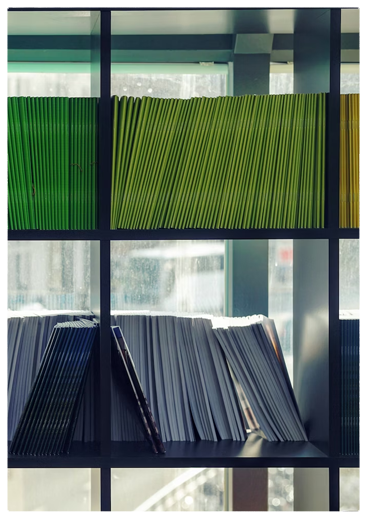This section provides information about using ICLR.4 and some of the technical tools associated with it.
For other customer service issues, please get in touch via our Contact Us page.
Using ICLR.4
System requirements
ICLR.4 is primarily designed for use on a standard landscape-oriented desktop or laptop computer screen size. However, the display has also been optimised, so far as its features allow, for use on smaller screens, such as tablets and mobile phones, although some functions may not be as accessible or easy to use.
ICLR.4 works with all modern operating systems and up-to-date internet browsers. We recommend, for the best experience, that you use Google Chrome or Mozilla Firefox. It will also work with Apple Safari, Microsoft Edge and Opera, but not with Internet Explorer (which is no longer supported).
Access to ICLR.4
Much of the content on ICLR.4 is free. But to access full text law reports, and to use advanced features including Case Genie, you need a subscription. For details on subscriptions, see our Pricing page.
Subscribers can access subscription content and features by logging in using their user name and password, or for institutions via IP recognition. For more information, contact us.
Using ICLR.4
ICLR.4 is designed to be fast, convenient and intuitive.
There is comprehensive help on searching for cases, accessible on the home page and from the Search options menu. There are also pop-up help buttons to explain particular features in the display. (Look for the small purple question marks.)
For more detailed help on using the main platform, please refer to the section How to use ICLR.4.
For help on using Case Genie, please refer to our tutorial videos and FAQs on the dedicated Case Genie information page.
To download or share content (subject to the terms of use), use the drop-down options under the ‘share or save’ icon on any content page.
PDFs are derived from the typeset pages of our full text law reports. PDFs of legislation are generated at source, via legislation.gov.uk and as published by The National Archives. Where content has not been typesetted, the PDF will be auto-generated.
To print content, we recommend downloading a PDF version and printing that. You can print directly from your web browser, but the results may not look acceptable.
Linking to content on ICLR.4
The drop-down options under the ‘share or save’ icon include an option to copy the link to a case. The link will be either to the case report itself, if open, or to the Case Info record. Generally speaking, clicking on a case name will take you to the Case Info (if available) for that case; clicking on a case reference or citation will take you to the document itself.
Creating automated links to cases on ICLR.4
Content on ICLR.4 is ordered according to a consistent, human-readable URL structure that provides a straightforward interface for publishers, news providers and academic institutions to target cases on the platform in bulk in a programmatic setting. The most efficient and reliable way to construct links to cases on ICLR.4 in a programmatic or scripted setting is to use the pubrefLookup method.
The pubrefLookup method can be used to target cases available on ICLR.4 using the case’s ICLR publication reference (e.g. [2018] 1 WLR 1).
Root URL
The pubrefLookup method is invoked by using the following root URL:
https://www.iclr.co.uk/pubrefLookup/redirectTo?ref=
Constructing the references to the target document
The pubrefLookup method uses the formal constituents of the target case’s ICLR publication reference (e.g. [2018] 1 WLR 1), each separated by the + symbol (e.g. [2018]+1+WLR+1).
Targeting a case in The Law Reports
To target the citation [2010] 2 AC 373, the following URL would be used:
https://www.iclr.co.uk/pubrefLookup/redirectTo?ref=[2010]+2+AC+373
[2010] 2 AC 373 translates to [2010]+2+AC+373.
Targeting a case in The Weekly Law Reports
To target [2018] 2 WLR 449, the following URL would be used:
https://www.iclr.co.uk/pubrefLookup/redirectTo?ref=[2010]+2+WLR+449
[2018] 2 WLR 449 translates to [2018]+2+WLR+449.
Targeting older cases
Older cases in the ICLR case law archive have publication references that do not conform to the modern [yyyy] n ABC n structure. However, as with links targeting modern cases, the pubrefLookup method uses the formal constituents of the target case’s ICLR publication reference (e.g. 36 ChD 36).
To target 36 ChD 36, the following URL would be used:
https://www.iclr.co.uk/pubrefLookup/redirectTo?ref=36+ChD+36
36 ChD 36 translates to 36+ChD+36.
To target LR 4 AE 6, the following URL would be used:
https://www.iclr.co.uk/pubrefLookup/redirectTo?ref=LR+4+AE+6
LR 4 AE 6 translates to LR+4+AE+6.
Targeting case summaries
ICLR publishes case summaries using the [yyyy] WLR(D) n reference structure (e.g. [2018] WLR(D) 449). Case summaries can also be targeted using the pubrefLookup method.
To target [2018] WLR(D) 449 the following URL would be used:
https://www.iclr.co.uk/pubrefLookup/redirectTo?ref=[2018]+WLRD+449
[2018] WLR(D) 449 translates to [2018]+WLRD+449.
How to use ICLR’s Latest Cases RSS Feed
ICLR has published two public RSS feeds of new case law published on ICLR.4. The new RSS feeds are ideal for staying up to date with new precedent-setting case law and for integration within larger knowledge management systems.
General
New content is added to ICLR.4 on a daily basis. The types of content added to the platform include:
- New law reports (e.g. cases reported in The Law Reports and The Weekly Law Reports)
- New WLR Daily summaries (like this one)
- New raw judgment transcripts (like this one)
- New Case Info records (like this)
The public feeds currently available provide updates on the first two content types listed above: law reports and WLR Daily case summaries.
We have created two “flavours” of the same feeds:
- The Base Feed: standard RSS structure
- The Expanded Feed: standard RSS plus additional markup to aid information extraction
Base RSS Feed
The Base RSS feed provides a pure-RSS solution in which each item is structured using a standard RSS structure, like so:
<item>
<title>EuroEco Fuels (Poland) Ltd v Szczecin and Swinoujscie Seaports Authority — [2019] WLR(D) 623</title>
<description>CONFLICT OF LAWS — Jurisdiction under European Union Regulation — Related actions — Defendants commencing nuisance proceedings against claimants in Poland — Claimants subsequently commencing libel proceedings against defendants in England in relation to statements made in Poland — Whether English court having jurisdiction to determine libel claim — Whether expedient to “hear and determine” actions “together” in Poland — Whether English court to exercise discretion to decline jurisdiction or stay proceedings — Parliament and Council Regulation (EU) No 1215/2012, arts 7(2), 30</description>
<link>https://www.iclr.co.uk/document/2018001198/casereport_f042dcd1-2b68-4c0c-8361-504bab7ae68f/html</link>
<guid isPermaLink="false">[2019] WLR(D) 623</guid>
<pubDate>Tue, 12 Nov 2019 17:55:08 GMT</pubDate>
<category id="Civil litigation">Civil litigation</category>
</item>Example Feed URL
https://www.iclr.co.uk/documents/latest/days/7/rss
Parameters
Days (mandatory parameter)
The feed can be set to retrieve entries for the most recent content loaded over the last n days, where n is an integer between 1 and 30.
So, in order to retrieve a feed of entries for all new content added to ICLR.4 over the last ten days, the following URL would be used: https://www.iclr.co.uk/documents/latest/days/10/rss.
This parameter is mandatory.
Series (optional parameter)
The feed can optionally be set to retrieve entries for new content published in a specific ICLR series of reports using the series= parameter. For example, in order to constrain the feed against entries for the WLR Daily case summaries over the last 10 days the following URL would be used: https://www.iclr.co.uk/documents/latest/days/10/rss?series=WLRD.
It is important to note that the argument passed to the series= parameter is case-sensitive.
| WLR Daily | Case summaries | https://www.iclr.co.uk/documents/latest/days/7/rss?series=WLRD |
| WLR | Law Reports | https://www.iclr.co.uk/documents/latest/days/7/rss?series=WLR |
| The Law Reports (Appeal Cases) | Law Reports | https://www.iclr.co.uk/documents/latest/days/7/rss?series=LR_AC |
| The Law Reports (Chancery) | Law Reports | https://www.iclr.co.uk/documents/latest/days/7/rss?series=LR_Ch |
| The Law Reports (Family) | Law Reports | https://www.iclr.co.uk/documents/latest/days/7/rss?series=LR_Fam |
| The Law Reports (Queen’s Bench) | Law Reports | https://www.iclr.co.uk/documents/latest/days/7/rss?series=LR_QB |
| Bus LR | Law Reports | https://www.iclr.co.uk/documents/latest/days/7/rss?series=Bus+LR |
| ICR | Law Reports | https://www.iclr.co.uk/documents/latest/days/7/rss?series=ICR |
| PTSR | Law Reports | https://www.iclr.co.uk/documents/latest/days/7/rss?series=PTSR |
Expanded Feed
The Expanded Feed provides access to a broader set of metadata in non-standard RSS tags, including the date of judgment, the court, legal topic and well-structured subject-matter metadata, like so:
<item>
<title>Yukos International UK BV v Merinson</title>
<description>Yukos International UK BV v Merinson - 15 May 2019</description>
<link>https://www.iclr.co.uk/document/2018000363/casereport_23b8b9c1-7889-42e5-9a42-2a3fd12f171f/html</link>
<guid isPermaLink="true">https://www.iclr.co.uk/document/2018000363/casereport_23b8b9c1-7889-42e5-9a42-2a3fd12f171f/html</guid>
<pubDate>Tue, 12 Nov 2019 16:00:27 GMT</pubDate>
<doj>15 May 2019</doj>
<court>CA</court>
<pubrefs>[2019] 3 WLR 877</pubrefs>
<topic>Commercial</topic>
<subject-matter-group>
<subject-matter>CONFLICT OF LAWS</subject-matter>
<subject-matter>Jurisdiction under European Union Regulation</subject-matter>
<subject-matter>Exclusive jurisdiction</subject-matter>
<subject-matter>Settlement agreement between employer and employee subject to exclusive jurisdiction of Dutch courts — Agreement approved by Dutch courts and becoming court settlement — Employer bringing claim against employee in English courts as courts of state of employee’s domicile for damages for breach of duties under employment contract — Employee applying for declaration that English courts not having jurisdiction given exclusive jurisdiction clause in settlement agreement — Whether claims constituting “matters relating to individual contract of employment” so as to give jurisdiction to courts of state of employee’s domicile — Whether settlement agreement entered into “after dispute has arisen” such that jurisdiction provision in settlement agreement to prevail — Whether English courts precluded from reviewing and required to enforce court settlement — Parliament and Council Regulation (EU) No 1215/2012, arts 20(1), 22(1), 23(1), 52, 58, 59</subject-matter>
</subject-matter-group>
</item>Example Feed URL
https://www.iclr.co.uk/documents/latest/days/7/rss-email
Parameters
Days (mandatory parameter)
The feed can be set to retrieve entries for the most recent content loaded over the last n days, where n is an integer between 1 and 30.
So, in order to retrieve a feed of entries for all new content added to ICLR.4 over the last ten days, the following URL would be used: https://www.iclr.co.uk/documents/latest/days/10/rss-email.
This parameter is mandatory.
Series (optional parameter)
The feed can optionally be set to retrieve entries for new content published in a specific ICLR series of reports using the series= parameter. For example, in order to constrain the feed against entries for the WLR Daily case summaries over the last 10 days the following URL would be used: https://www.iclr.co.uk/documents/latest/days/30/rss-email?series=WLRD
It is important to note that the argument passed to the series= parameter is case-sensitive.
| WLR Daily | Case summaries | https://www.iclr.co.uk/documents/latest/days/7/rss?series=WLRD |
| WLR | Law Reports | https://www.iclr.co.uk/documents/latest/days/7/rss?series=WLR |
| The Law Reports (Appeal Cases) | Law Reports | https://www.iclr.co.uk/documents/latest/days/7/rss?series=LR_AC |
| The Law Reports (Chancery) | Law Reports | https://www.iclr.co.uk/documents/latest/days/7/rss?series=LR_Ch |
| The Law Reports (Family) | Law Reports | https://www.iclr.co.uk/documents/latest/days/7/rss?series=LR_Fam |
| The Law Reports (Queen’s Bench) | Law Reports | https://www.iclr.co.uk/documents/latest/days/7/rss?series=LR_QB |
| Bus LR | Law Reports | https://www.iclr.co.uk/documents/latest/days/7/rss?series=Bus+LR |
| ICR | Law Reports | https://www.iclr.co.uk/documents/latest/days/7/rss?series=ICR |
| PTSR | Law Reports | https://www.iclr.co.uk/documents/latest/days/7/rss?series=PTSR |
Accessibility
Accessibility statement for ICLR online
This is an accessibility statement from Incorporated Council of Law Reporting for England and Wales.
The website to which it relates is www.iclr.co.uk
This website contains two elements:
- ICLR.4 which is our legal online research platform, much of whose content may be limited to subscribers, and
- the public-facing ICLR website which sits alongside it and hosts the ICLR blog, various reference materials, and our corporate and marketing information.
Measures to support accessibility
Incorporated Council of Law Reporting for England and Wales takes the following measures to ensure accessibility of the ICLR website:
- Include accessibility as part of our mission statement.
- Assign clear accessibility goals and responsibilities.
- Incorporate accessibility criteria into our product development process
AbilityNet has advice on making your device easier to use if you have a disability.
Conformance status
The Web Content Accessibility Guidelines (WCAG) defines requirements for designers and developers to improve accessibility for people with disabilities. It defines three levels of conformance: Level A, Level AA, and Level AAA. ICLR.4 is partially conformant with WCAG 2.1 level AA. Partially conformant means that some parts of the content do not fully conform to the accessibility standard.
Feedback
We welcome your feedback on the accessibility of ICLR.4. Please let us know if you encounter accessibility barriers on ICLR.4:
- Phone: +44 207 242 6471
- E-mail: feedback@iclr.co.uk
- Visitor Address: Megarry House, 119 Chancery Lane, London WC2A 1PP
- Postal Address: Megarry House, 119 Chancery Lane, London WC2A 1PP
We try to respond to feedback within 3 business days.
Technical specifications
Accessibility of ICLR.4 relies on the following technologies to work with the particular combination of web browser and any assistive technologies or plugins installed on your computer:
- HTML
- CSS
- JavaScript
These technologies are relied upon for conformance with the accessibility standards used.
Limitations and alternatives
Despite our best efforts to ensure accessibility of ICLR.4 , there may be some limitations. Below is a description of known limitations, and potential solutions. Please contact us if you observe an issue not listed below.
Known limitations for ICLR.4 and/or the ICLR website:
- ICLR case report PDFs: Some older case report PDFs are not text searchable or screen-readable because The PDFs are images of print book pages. We are reprocessing the older PDF content to create a readable text version. There is an equivalent HTML version of all same case reports from ICLR.
- Site navigation: Navigational elements including headers, buttons, and links are not consistently placed or labelled. The number of different types of content displayed on the site on different pages make it difficult to maintain a consistent arrangement of navigational elements. However, most navigational elements can be operated by keyboard.
- Site navigation: Some functions and selections are not fully keyboard operable because Accessibility improvements have yet to be implemented in these areas. We are continuing to improve accessibility on the site. Contact us for assistance with specific research tasks requiring a mouse.
- Alt text for images: some images may be missing alt text. We are working towards ensuring all images are properly tagged.
- Optimisation – Some pages may not display well on smaller screens. A responsive design upgrade is in progress.
Assessment approach
Incorporated Council of Law Reporting for England and Wales assessed the accessibility of ICLR.4 by the following approaches:
- Self-evaluation
Formal complaints
Please write to feedback@iclr.co.uk in the event of any complaint. We will endeavour to respond within three working days.
Enforcement procedure
The Equality and Human Rights Commission (EHRC) is responsible for enforcing the Public Sector Bodies (Websites and Mobile Applications) (No. 2) Accessibility Regulations 2018 (the ‘accessibility regulations’).
The Equality Advisory Support Service can provide advice on how to complain.
Formal approval of this accessibility statement
This Accessibility Statement is approved by:
Incorporated Council of Law Reporting for England and Wales
Development Team
Head of Product Development and Online Content
Publication date
This Accessibility Statement was first published on 17 July 2025.
Download PDF version.